What is RSA-2048 Ransomware?

Victims may see such a pop-up note as soon as they reboot the infected computer. At the same time, files in the computer like .doc, .pdf, .rar, .jpg, .ppt, .xls, .mp3 are all locked and you can't open them any more. The note says you need to pay bitcoins online to get your files back in time, otherwise they will be destroyed forever.
It offers some URLs and other ways for you to pay the ransom. However, computer experts suggest that you should never try to pay. There is no guarantee that you can get the encrypted files back after paying. If you try to pay online, the cyber criminals will probably steal your banking information and you will suffer further loss more than the lost documents.
Unfortunately there is basically no way to get the encrypted files back without paying the ransom. If the files are quite important, you can try to recover them with Shadow Explorer, perhaps some of the files can be rescued. Eliminating the virus is always the first thing you should consider about.
How did your computer get infected with RSA-2048 Ransomware?
Like the most virus, RSA-2048 can be spread via spam mails or hidden in some freeware. You need to be careful, avoid downloading and installing low-quality freeware from dubious software center, and never try to open suspicious links from spam mails and hacked pages.Remove RSA-2048 Step-by-Step
Reboot your computer, press F8 to enter Windows Advanced Options Menu before Windows is launched, use the arrow keys to highlight Safe Mode with Networking, press Enter.

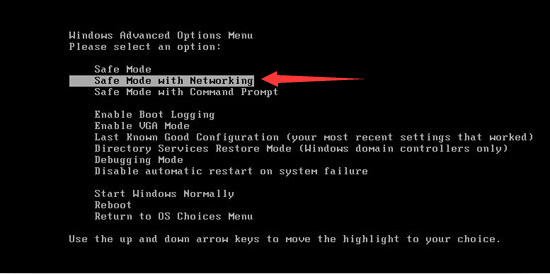
2. End all the dubious running processes related to RSA-2048
Right click on the taskbar and select Start Task Manager to open it. Under the tab Processes, find out and click on all the processes related to this ransom virus, then click End Process.

3: Find all hidden files related to RSA-2048 and delete them
Start >> Control Panel>> Tools >> Folder options >> view >> Show hidden files, folders, and drives >>OK
Start >> Control Panel>> Tools >> Folder options >> view >> Show hidden files, folders, and drives >>OK

%AppData%\<random>.exe
%CommonAppData%\<random>.exe
C:\Windows\Temp\<random>.exe
%temp%\<random>.exe
C:\Program Files\<random>
4. Remove all the malicious registry entries of RSA-2048
Press Win+R together on the keyboard to open Run box, then type Regedit into the search blank and pressing OK. Then, the Registry Editor window will pop up. And then, delete all registry entries associated with this ransom virus
Press Win+R together on the keyboard to open Run box, then type Regedit into the search blank and pressing OK. Then, the Registry Editor window will pop up. And then, delete all registry entries associated with this ransom virus


HKEY_LOCAL_MACHINE\SOFTWARE\Microsoft\Windows NT\CurrentVersion\Image File Execution Options\MpCmdRun.exe
HKEY_LOCAL_MACHINE\SOFTWARE\Microsoft\Windows NT\CurrentVersion\Image File Execution Options\MpUXSrv.exe
HKEY_LOCAL_MACHINE\SOFTWARE\Microsoft\Windows NT\CurrentVersion\Image File Execution Options\MSASCui.exe
HKEY_LOCAL_MACHINE\SOFTWARE\Microsoft\Windows NT\CurrentVersion\Image File Execution Options\msconfig.exe
Note: As you can see, operations to remove the virus is quite complicated. Mistakenly operations may caused unpredictable risks like crash down. You can rely on a professional removal tool to do it completely:
Automatically Remove RSA-2048 with SpyHunter
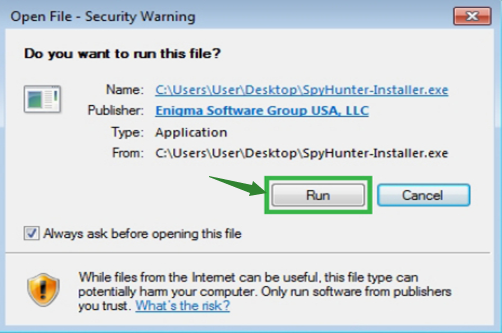.png)
Step3. Start a new scan.

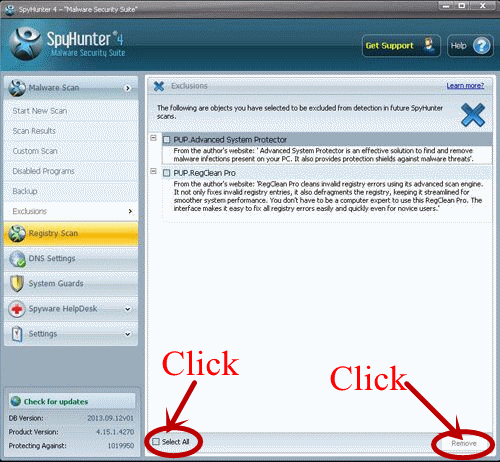
Optional step: Optimize your PC with RegCure Pro
RegCure Pro is a recommended optimizing program to clean up system trash for the system messed up by malware and virus. You can use it to make your PC cleaner and more efficient.
1. Click the icon below to download the RegCure Pro.
2. Run the files to install this program easily.
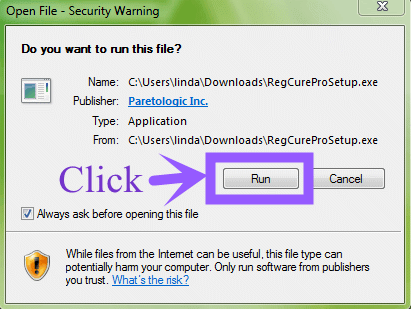
3. Once the installing is completed, run RegCure Pro and it will start to scan your computer.

4. It shows a list of problems which are needed to be fixed. Click to Fix All.

To protect your PC from ransomware, you should take actions in daily computer using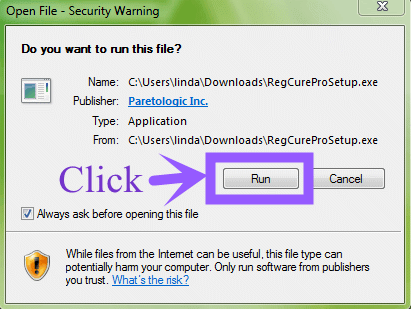
3. Once the installing is completed, run RegCure Pro and it will start to scan your computer.

4. It shows a list of problems which are needed to be fixed. Click to Fix All.

Summary
Take these tips :
- Use reliable AV programs and keep them updating.
- Avoid downloading freeware blindly.
- Notice the steps during installing, avoid unwanted additions.
- Make backups for your important files regularly.
You are recommended to use these helpful tools:

No comments:
Post a Comment