How KeyHolder(Key Holder)Ransomware Get Into Your PC?
As we can know that, the KeyHolder(Key Holder) or other ransomare virus can sneak into the system quietly. Sometimes, users may get a "recommended download" pop up that urges them to download who knows what, and if they click the download button, can get the chance to load on your computer. In addition, KeyHolder(Key Holder) ransomware virus can be bundled with other freeware or shareware, if you download any unknown program from the internet, KeyHolder(Key Holder) can also appear.
What KeyHolder(Key Holder)is?
Once KeyHolder or Key Holder installed, it will lock the system and then shows a ransom page with tile with "Your personal files are encrypted". If your computer will be installed, and then you can see the files how_decrypt.gif and how_decript.html on your computer without your consent. And it may display deceptive message stating that anything you do to remove the virus may lead to the destruction of your private key. Without this key, your cannot get your files back.
You can interface of KeyHolder(Key Holder)
"YOUR PERSONAL FILES ARE ENCRYPTED"
All files including videos and documents on your computer are encrypted.
Files Decryption costs-$500.
In oder to decrypt the files, you need to follow the steps...
1. You should download and install this browserhttp://www.torproject.org/projects/torbrowser.html.en
2. After installation, run the browser and enter the address:mwyigd4n52mkbyhe.onion
3. Follow the instructions on the web-site.

The in the C drive, you will the message as follows;
"What does this mean ?
This means that the structure and data within your files have been irrevocably changed, you will not be able to work
with them, read them or see them, it is the same thing as losing them forever, but with our help, you can restore them.
How did this happen ?
Especially for you, on our server was generated the secret key pair RSA-2048 - public and private.
All your files were encrypted with the public key, which has been transferred to your computer via the Internet.
Decrypting of your files is only possible with the help of the private key and decrypt program, which is on our secret server.
What do I do ?
Alas, if you do not take the necessary measures for the specified time then the conditions for obtaining the private key will be changed.
If you really value your data, then we suggest you do not waste valuable time searching for other solutions because they do not exist.
For more specific instructions, please visit your personal home page, there are a few different addresses pointing to your page below:
1.https://mwyigd4n52mkbyhe.onion2web.com/00000003-6FCB4154
2.https://mwyigd4n52mkbyhe.tor2web.org/00000003-6FCB4154
3.https://mwyigd4n52mkbyhe.onion.to/00000003-6FCB4154
If for some reasons the addresses are not available, follow these steps:
1.Download and install tor-browser: http://www.torproject.org/projects/torbrowser.html.en
2.After a successful installation, run the browser and wait for initialization.
3.Type in the address bar: mwyigd4n52mkbyhe.onion/00000003-6FCB4154
4.Follow the instructions on the site.
IMPORTANT INFORMATION:
Your personal page: https://mwyigd4n52mkbyhe.onion/00000003-6FCB4154
Your personal identification number (if you open the site (or TOR 's) directly): 00000003-6FCB4154"
KeyHolder is created for cyber crooks who want to cheat your money. This infection tries to block access to files, programs, and computer in order to collect payment from victims. This ransomware can locate the IP address you are online and online it publically to persuade you that you are ensnared. It also put your computer under control of your computer camera and uses it to click images of the room it is in to scare and forces you to pay off the monetary fine. For this case, you have to remove KeyHolder or Key Holder ransomware virus
How to Prevent Your PC Getting with KeyHolder(Key Holder)?
The best way to avoid KeyHolder(Key Holder) is to take a better care of your computer’s protection when you browse the Internet. Avoid installing any applications from little known sources Also, never click on any suspicious links, ads and especially attachments in spam emails. Every time you are downloading something new make sure you opt for Custom or Advanced installation and refuse additional downloads if any come along the main software.
How to Complete the Decryption Process Caused by KeyHolder(Key Holder)
Step One: Restart your PC into Safe Mode with Networking.
*For Windows 7/Vista/XP users:
a. Restart the computer. Before Windows Welcome interface appears, please tap F8key constantly until Windows Advanced Options Menu displays.
b. On the black screen of Windows Advanced Options Menu, use the arrow key to move down and choose Safe Mode with Networking option by highlighting it. Then hit Enter on the Keyboard.
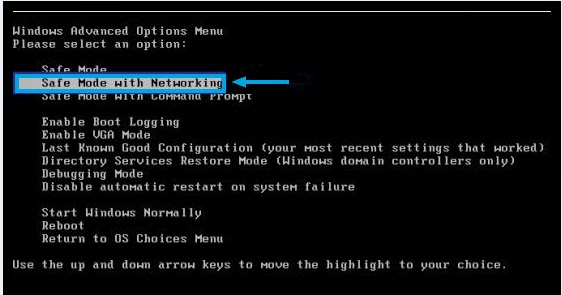
*For Windows 8 users:
a. Select Settings on the charm bar and then Power options. Press and hold Shift key on the keyboard and click Restart.
b. Click Troubleshoot on the displaying Choose an option menu and then Advanced option to proceed.
c. Choose Windows Startup Settings next and press Restart. After that, the computer will reboot and show nine start-up settings, click F5 to enter.
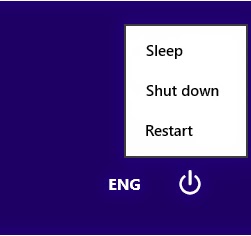
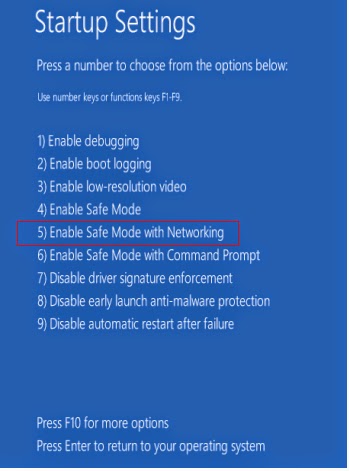
Step Two: Run a computer scan with SpyHunter Anti-Malware to remove KeyHolder(Key Holder)
SpyHunter is a powerful Anti-Malware to detect and remove all traces of malware including worms, Trojans, rootkits, rogues, dialers, spyware and more.
1: Download the latest official version of SpyHunter by click the below download icon.
2: Once you have downloaded, double-click the installer file to start the installation.


3: Keep following the prompts shown on the screen in order to continue with the installation process.



4: When installing done, please start a full scan with your system.

5: After the scanning, please check the results and remove all infected files.

Step Three: Restart your PC back to normal mode.
Notice: If your files have been decrypted by KeyHolder(Key Holder), you should scan your computer with famous removal tool here and remove this infection from your system.
>> Scan Your Computer with Famous Remover Here!
>> Get Rid of KeyHolder(Key Holder) with Best Removal Tool Here!
No comments:
Post a Comment