What is Metropolitan Police Ukash Virus?
Metropolitan Police Ukash virus is dangerous ransomware program that will show a bogus notification by using the name of the local Police institution. Once this program installed on the target computer, it start to display misleading message which claims that “your computer is locked completely”, and this fake security alert that is aim to convince that your privacy information is at high risk or that your computer is severely infected. This message states that your computer is locked for you have been violating Copyright and Related Rights Law (Torrent, Video, Music, and Software) and illegally using and distributing copyrighted content. You are asked to pay a fine of 100 Pounds to unlock your computer, and you should pay this fine in the 48 hours. To make the victims to believe this mention, the designers of this virus who try to use the name of authorize institution Metropolitan Police to send this text to the users. By this way, they can scary the computer user who are afraid to be arrested in jail. So the lots of victims have to pay this fine for they have been fooled by the warning notification. In the end, the users cannot get their money back, for the cyber crooks have told them to pay the fine via the Ukash or PaySafeCard code which is created by those crooks. In most cases, the victims cannot stop this virus, for it has blocked the system totally, and user cannot use their computer normally. When they open computers, the only thing what they see is the lock screen which asking you to pay a fine of 100 £ in the form of Ukash or PaySafeCard code. Therefore, users cannot access to the desktop and none of the USB booting has worked, and they cannot log on into your Windows operating system or Safe Mode with Networking or other modes. The most horrible thing is that this virus can be infected without your knowledge. It can run into target system while you are visiting illegal websites, downloading freeware, opening spam attachments or falling for fake alerts that typically ask to updating your outdated Flash Player in order to watch something online. to get rid of this virus completely from attacked computer is indeed required.
Screenshot of Metropolitan Police Ukash virus

Dangerous risks caused by Metropolitan Police Ukash virus
Firstly, Metropolitan Police Ukash virus runs into target system without victim knowledge.Secondly, Metropolitan Police Ukash virus blocks the attacked system totally.
Thirdly, Metropolitan Police Ukash virus take over the whole screen and user cannot minimize the window of this virus.
Fourthly, this virus wills unable accessing to the desktop, and the USB booting cannot work.
Fifthly, this virus keeps pop-ups the bogus warning security, and asks user to pay a certain fine.
Sixthly, this virus is hacked by the cyber crooks who attempts to gain money from the rogue scam.
How to get rid of Metropolitan Police Ukash virus from computer
There are some steps to remove the Metropolitan Police Ukash virus from the attacked computer, and the whole processes is complicated, so the users should do it carefully in order to keep you system stable and safely. If you have no idea to do the process successfully, please contact excellent techs to help you.
Guide one:
•Restart your computer;
•Press F8 key before the window launches;
•Choose Safe mode with network option,
•Stop the Metropolitan Police Ukash virus processes (Press Ctrl+Alt+Del keys together to pull up Window Task Manager):
•Remove all these associated files with Metropolitan Police Ukash virus:
%TEMP%\MSASCui.exe %USERPROFILE%\Local Settings\Application Data\GDIPFONTCACHEV1.DAT
%WINDIR%\SYSTEM32\drivers\etc\hosts
%TEMP%\errorchecker.txt
%TEMP%\stcheck.txt
%APPDATA%\CyberGater.exe
%TEMP%\icheck.txt
•Open Registry Editor to find out related registry entries and delete them. ( Hit Win+R keys and then type regedit in Run box to search):
•HKEY_CURRENT_USER\Software\Microsoft\Windows\CurrentVersion\Uninstall\Metropolitan Police Ukash virus\DisplayIcon %AppData%\[RANDOM CHARACTERS]\[RANDOM CHARACTERS].exe,0 •HKEY_CURRENT_USER\Software\Microsoft\Windows\CurrentVersion\Uninstall\Metropolitan Police Ukash virus
•HKEY_CURRENT_USER\Software\Microsoft\Windows\CurrentVersion\Uninstall\MetropolitanPoliceUkashvirus\UninstallString“%AppData%[RANDOM CHARACTERS][RANDOM CHARACTERS].exe” -u
•HKEY_CURRENT_USER\Software\Microsoft\Windows\CurrentVersion\RunOnce\[RANDOMCHARACTERS]%AppData%\[RANDOM CHARACTERS]\[RANDOM CHARACTERS].exe
•HKEY_CURRENT_USER\Software\Microsoft\Windows\CurrentVersion\Uninstall\MetropolitanPoliceUkashvirus\ShortcutPath “%AppData%\[RANDOM CHARACTERS]\[RANDOM CHARACTERS].exe” -u
•HKEY_CURRENT_USER\Software\Microsoft\Windows\CurrentVersion\Uninstall\MetropolitanPoliceUkashvirus\DisplayName Metropolitan Police Ukash virus
•To restate the computer to check the result of the removal process.
Guide two:
•Restart your computer;
•Press F8 key before the window launches;
•Choose Safe mode with command prompt option,
•Type the prompt of “explorer” to access the desktop.
•Create a new user account.( start menu >control panel> user account> add new account> type the name of the new account and input password)
•Restart your computer and choose the new account to log in the desktop
•The remaining steps is the same as the guide one ( stop the related processes, associated files, and related registry entries)
Guide three:
• Restart your computer;
• Press F8 key before the window launches;
• Choose “repair your computer” option
• When the repaired process has been finished, please restart your computer again.
Guide four:
If all the mentioned guides above cannot work please choose restore your system.
All in all, the Metropolitan Police Ukash virus is a big threat to the computer user, so if you are facing this virus on your computer, please try to remove it as soon as possible, and if you have any confusion on the removal processes, please don’t do anything before asking someone else.

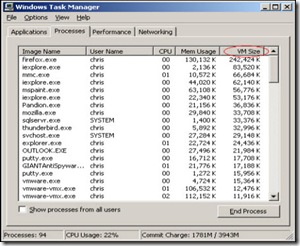
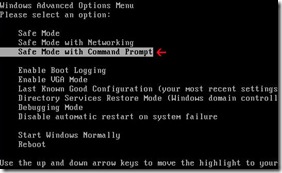
1 comment:
http://ukash-al.gen.tr/ http://ukash-
al.gen.tr/tek-tikla-indirimli-ukash-al/ukash kart alma imkanı ukash almak
için
Post a Comment